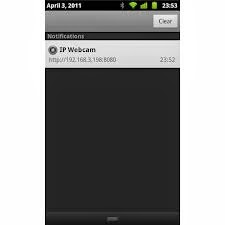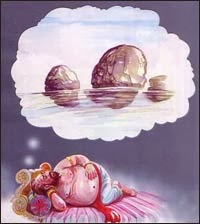කොසොල් රජු දුටු සිහින...
බුදු දහමේ සදහන් කොසොල් රජු දුටු සිහින දහසය සහ එම සිහිනයන් බුදුරදුන් විග්රහ කොට වදාල අයුරු පහතින් දැක්වෙයි. බුදුරදුන්ගේ දේශනාවට අනුව එම සියළුම සිහනයන්ගේ විපාක අනාගතයේ දී සිදුවන්නක් බව දේශනා කොට ඇත.
1 වන සිහිනය
කොසොල් රජු -
"කළුපාට වෘෂභයෝ සතර දෙනෙකු යුධ කරන්නේ යැයි සතර දිශාවෙන් රාජාංගනයට පිවිසෙයි. උන් එනවිට නරඹන්නෝ මහා උද්යෝගයකින් ජය ඝෝෂා පවත්වමින් වට වී බලා සිටී. වෘෂභයෝ සතර දෙනා යුධ කරන අයුරක් දක්වා නාද කොට ගර්ජනා කොට යුධ නොකර ඉවත්ව ගියහ. ඔල්වරසන් දුන් නරඹන්නෝ වෘෂභ යුද්ධය බලන්නට බැරිව හොදටම දුක්වුණා"
බුදුන් වහන්සේ -
අනාගතයේ අධාර්මික පාලනය නිසා රටේ දේශගුණයත් කාලගුණයත් සම්පූර්ණයෙන්ම වෙනස් වෙනවා. ඒ කළට සිදුවන සිදුවීමක් පිලිබදව මෙයින් කියවේ. අනාගතයේ මිනිසුන් අදැහිමි වී මුදලට මුල් තැනක් දෙයි. වනාන්තර කපා පරිසරය ද විනාශ කරයි. මේ හේතුව නිසා නිසි කලට වැසි නොලැබේ. මහා ශබ්දයෙන් අහස ගෙරෙව්වත් වැස්ස නොලැබෙයි.
2 වන සිහිනය
කොසොල් රජු - "රජමාලිගාවේ මිදුලේ වියතක් දෙකක් පමණ උස පුංචි ගස්වල මල් පීදිලා. ලොකු ලොකු ගෙඩි හටගෙන"
බුදුන් වහන්සේ - අනාගතයේ පංච දුශ්චරිතයේ නිරත වෙමින් මිනිසුන් කටයුතු කරයි. පුංචි දරුවන් වැඩිහිටියන් සේ වැඩ කටයුතු කරයි. කුඩා වයසේදීම ගැහැනුන් රාගයෙන් පිනා ගොස් ආවාහ විවාහ වෙති.
3 වන සිහිනය
කොසොල් රජු -
"එදින ඉපදුණු වහුපැටියාගෙන් මව් එළදෙන කිරි බොනවා දුටුවා"
බුදුන් වහන්සේ -
අනාගතයේ පහළ වන දූ දරුවෝ මව් පියන්ට අකීකරු වෙති. ලැජ්ජා බිය නොමැතිව කටයුතු කරයි. වැඩිහිටියන්ට ගරු නොකරන නොසලකන සමාජයක් අනාගතයේ බිහිවෙයි. ඒ වාගේම දෙමාපියන්ට තම දරුවන් ළග දාසයන් මෙන් සේවය කොට ඔවුන්ගෙන් යැපෙන්නට සිදුවෙනවා. තමන්ට එහෙම උදව් කරන්නේ නැත්නම් දරුවන් තම දෙමාපියන්ට සලකන්නේ වත් නැහැ.
4 වන සිහිනය
කොසොල් රජු -
"මහ ගැල්වල පළපුරුදු නැති ළපටි ගොනුන් බැද තිබුණා. එම ළපටි ගොනුන්ට ගැල් ඇද ගන්න බැරිව ගැල් ටික ඔක්කොම නතර වෙලා තිබුණා"
බුදුන් වහන්සේ -
අනාගතයේ දැන උගත්කම් නැති මැති ඇමති වරු පාලන තන්ත්රයට පත්වෙයි. දස්කම් ඇති බුද්ධිමත් අයට තැන නොලැබෙයි. දැන උගත්කම් නැති නූගත් අය පාලන තන්ත්රයට එක්වීම නිසා රටේ පාලන තන්ත්රය අවුල් වෙයි.
5 වන සිහිනය
කොසොල් රජු -
"පසු පසින් දිග බෙල්ලක් ඇති, ඔළු දෙකක් ඇති අශ්වයෙකු දුටුවෙමි. එම අශ්වයා දෙපසින්ම ආහාර අනුභව කරයි"
බුදුන් වහන්සේ -
අනාගතයේ ලෝකය පාපයටම බරවෙයි. අනාගතයේ මිනිසුන් ලැජ්ජා බියකින් තොරව අල්ලස් හා දූෂණයට පෙළබෙති. මෙය පාලන තන්ත්රය තුලද ඉහල සිට පහලටද, පහල සිට ඉහලටද සිදුවෙයි.
6 වන සිහිනය
කොසොල් රජු -"මහලු ජරාපත් හිවලෙකු ඉතා වටිනා රන් තලියකට මූත්රා කරයි. මිනිසුන් ඒ දෙස කිසිවක් නොකර බලා සිටියි"
බුදුන් වහන්සේ -
සම්භාවනීය වශයෙන් සැලකෙන මිනිසුන් අනාගතයේ දී සම්පත් වලින් පිරිහී යනවා. මෙසේ පරම්පරාවෙන් උරුම වූ වස්තුව අහිමි මිනිසුන් තමන්ගේ දූ දරුවන් සුරා සූදුවට ලොල් වූ අයතා ලෙස ධනවත් වූවන්ට සරණ පාවා දෙනවා.
7 වන සිහිනය
කොසොල් රජු -
"දුප්පත් මිනිසෙකු අසුනකට වී සම් පටක වලින් ලණුවක් අඹරමින් එම ලණුව පහත හෙලයි. එම අසුන යට සිටින හිවල් ධේනුවක් ඒ මිනිසා විසින් අඹරන ලණුව කා දමයි. නමුත් ඒ මිනිසා ඒ බව නොදනි"
බුදුන් වහන්සේ -
අනාගතයේ මිනිසුන් අතර කාම මිථ්යාචාරය බහුල වෙනවා. අනාගතයේ ස්ත්රීන් තම සැමියා දහඩිය මහන්සියෙන් උපයන ධනය සොර සැමියන්ට දෙනවා. එම ස්ත්රීන් සාර ධර්ම හා සදාචාරය නොතකා තම සිරුර පිනවීමට ම පමනක් සිතයි. තවද බොහෝ කාන්තාවෝ තම සැමියා උපයන ධනය අර පිරිමැස්මෙන් තොරව විනාශ කරයි.
8 වන සිහිනය
කොසොල් රජු -
"මාළිගාවේ මිදුල පුරා කළ ගෙඩි අතුරා තිබුණා. සතර දිගින් එන ස්ත්රී, පුරුෂයන් පිරී ඉතිරී පිටාර ගලමින් තිබෙන එකම කළයකට වතුර පුරවනවා. හිස් කළ එසේම තිබෙනවා"
බුදුන් වහන්සේ -
අනාගතයේ පාලකයන් රට ආර්ථික වශයෙන් සමෘද්ධිමත් නොකිරීම නිසා ජනතාව අතිශයින් දිළින්දන් බවට පත්වෙයි. එවිට රජය ජනතාව වෙත තව තවත් බදු බර පටවනවා. ධනවතුන් තව තවත් ධනවත් වෙනවා. දුප්පතුන් තව තවත් පීඩනයට පත්කෙරෙනවා.
9 වන සිහිනය
කොසොල් රජු -
"පස් පියුමෙන් පිරි පොකුණක වටේ හිද වන සතුන් ජලය පානය කරති. ස්නානය කරති. එහෙත් පොකුණ මැද ජලය පමණක් අපිරිසිදු වෙයි"
බුදුන් වහන්සේ -
අනාගත රාජ්ය පාලකයෝ අධර්මිෂ්ට වීම නිසා බදු බරින් ජනතාව පීඩාවට පත්කරති.
10 වන සිහිනය
කොසොල් රජු - "ලිපක් මත මහ බත් සැළියක් දුටුවා. ඒ සැළියේ පැත්තක නො පිසුන සහල් ද, තවත් පැත්තක බෙරි වූ බත් ද, තවත් කොටසක නිසි සේ ඉදුණු සහල් ද තිබෙන අයුරු මම දුටුවා"
බුදුන් වහන්සේ -
අනාගත පාලකයින් අධාර්මික වීම නිසා රට තුල නිසි කලට වැසි නොලැබේ. වැස්ස ලැබුනත් එම වැස්ස වහින්නේ සෘතුවලට අනුව නො වෙයි. කඩින් කඩ තැනින් තැන වහිනවා. තවත් පැත්තක හොදටම පායනවා. තවත් පැත්තක වහ වැසි ඇද හැලෙනවා. එහෙම වුණහම ඔවුන්ගේ අස්වැන්න සමහර තැනක බොල් වෙනවා. සමහර තැනක නියගයට හසුවෙනවා. සමහර පෙදෙසක හොද අස්වැන්නක් ලැබෙනවා.
11 වන සිහිනය
කොසොල් රජු -
"ඉතා වටිනා අනර්ඝ සදුන් අරටුවක් නරක් වූ මෝරු සැළියකට අලෙවි කරනවා දුටුවා"
බුදුන් වහන්සේ -
අනාගතයේ පුද පූජා සත්කාර වලට ගිජු වූ භික්ෂූන් නිසා ශ්රමණ ප්රති රූපකයක් බහුල වී ශාසනය පිරිහෙයි. අනාගතයේ මගේ බුද්ධ සාසනයේ බොහෝ භික්ෂූන් ලාභ සත්කාර අපේක්ෂාවෙන් ධර්මය දේශනා කරනවා. පස්කම් සැප ලබාගැනීම සදහා සිවුරු දරනවා. ශාසනයේ වටිනා කොටස් නොවටිනා අයුරින් අලෙවි වෙනවා.
12 වන සිහිනය
කොසොල් රජු -"ඉතා සැහැල්ලු ලබු කබල් දියෙහි පාවෙන්නේ නැතිව බර වස්තුවක් මෙන් දියෙහි ගිලෙන අයුරු මම දුටුවා"
බුදුන් වහන්සේ -
අනාගතයේ සුදුස්සන්ට මැති ඇමතිකම් නො දී පහත් ගති ඇත්තන්ට ඇමතිකම් හා නිලතල ලබාදෙයි. ඒ හේතුව නිසා රාජ සභාව හිස් කථාවලින් පිරී යනවා. තවද විහාර ආරාම පූජනීය ස්ථාන වලද හිස් දේවල් ම රජ වෙනවා. මිනිස් සිත් තුල හිස් දේවල්ම රජ වෙනවා.
13 වන සිහිනය
කොසොල් රජු - "මහා විශාල කළු ගල් ජලය මතුපිට පාවෙනවා දුටුවා"
බුදුන් වහන්සේ -
අනාගතයේ පාලකයෝත් ප්රජාවත් උගතුන්ගේත්, බුද්ධිමතුන්ගේත්, වියත් සිල්වත් හිමිවරුන්ගේත් උසස් කථා අගය කොට සලකන්නේ නැහැ. ඔවුන් විසින් උගත් බුද්ධිමතුන් නොසලකා හරිනවා. රාජ්ය සභාවේත්, රටේ හැම තැනකමත් යහපත් අයගේ අදහස් නොසලකා හරිනවා.
14 වන සිහිනය
කොසොල් රජු -
"ඉතා කුඩා මැඩියන් විශාල කළු නාගයන් පස්සේ පන්නමින් අල්ලා ගෙන අඹුල දඩු වගේ මුරු මුරු ශබ්දයෙන් කනවා දුටුවා"
බුදුන් වහන්සේ -
අනාගතයේ මිනිසුන් වඩ වඩාත් රාගාධික වෙනවා. වයසට ගිය පුරුෂයන් අඩු වයසේ ස්ත්රීන්ට හසුවනවා. ඒ ස්ත්රීහුත් දේපල වලට ධනයට ආසාවෙන් වියපත් පුරුෂයින් සමග විවාහ වෙනවා. සියලු සම්පත් එම ස්ත්රීන් විසින් පවරා ගෙන වියපත් ස්වාමි පුරුෂයන්ට නිග්රහ කරමින් ඔවුන් තමන්ගේ වසගයට ගන්නවා.
15 වන සිහිනය
කොසොල් රජු -
"කපුටෙකු ඉතාමත් ලස්සන ස්වර්ණ හංසයන් පිරිවරාගෙන සිටිනවා දුටුවා"
බුදුන් වහන්සේ -
අනාගතයේ පහත් වැඩ කරන දාමරිකයන්, මිනීමරුවන්, සොරුන් වැනි හීන මිනිසුන්ට පාලකයින් විසින් සම්භාවනීයත්වය දෙන නිසා ඒ අය ඉහළින් වැජඹෙනවා. ඒනිසා උගතුන්ට, බුද්ධිමතුන්ට ඹවුන්ගේ යටතේ සිටීමට සිදු වෙනවා.
16 වන සිහිනය
කොසොල් රජු -
"එළුවන් විසින් රුදුරු ව්යාඝ්රයන් පසු පස එලවා ගොස් උන්ව ගොදුරු කර ගන්නා ආකාරය දුටුවා"
බුදුන් වහන්සේ -
අනාගතයේ දී පහත් ගති ඇති අයට රජයෙන් වරප්රසාද ලැබෙන නිසා මිනිසුන්ට පාරම්පරිකව අයිති ඉඩම් කඩම් ඔවුහු විසින් කොල්ල කනවා. මිනිසුන් අධිකරණයේ පිහිට සෙවීමට ගිය කල්හි ඔවුන්ට මේ දාමරිකයන්ගෙන් තාඩන පීඩන විදීමට සිදු වෙනවා. අත පය කපා ගැනීමට ද සිදු වෙනවා. ජීවිතය ආරක්ෂා කර ගැනීම සදහා ඔවුහු තම ඉඩම් කඩම් වල ආසාව අත් හැර ඒවා දාමරිකයන්ටම දෙනවා. සිල්වත් ගුණවත් භික්ෂූන් වහන්සේලා ද අධාර්මික දුස්සීලයනට බලයත් ඉහල තනතුරුත් දැරීමට ඉඩ දී නිහඩව සිටිති.
 ලුතිනන් කර්නල් (එවකට මේජර්)නිලන්ත ජයවීර සිටියේ සටන් භූමියේ අණ දෙමින්ය.වීරෝදාර හමුදාව, අසරණ දෙමළ ජනතාව ගලවා ගැනීමේ ඒකායන අරමුණින් ගිනිඅවිය පසෙක තබා අසරණයන් කෙරේ සැබෑ මිනිස්කම පතුරවමින් අසරණයන්ට සැගවී එන වෙඩි උණ්ඩයට පවා මුහුණ දෙමින් සිටියෝ ය.
ලුතිනන් කර්නල් (එවකට මේජර්)නිලන්ත ජයවීර සිටියේ සටන් භූමියේ අණ දෙමින්ය.වීරෝදාර හමුදාව, අසරණ දෙමළ ජනතාව ගලවා ගැනීමේ ඒකායන අරමුණින් ගිනිඅවිය පසෙක තබා අසරණයන් කෙරේ සැබෑ මිනිස්කම පතුරවමින් අසරණයන්ට සැගවී එන වෙඩි උණ්ඩයට පවා මුහුණ දෙමින් සිටියෝ ය.

















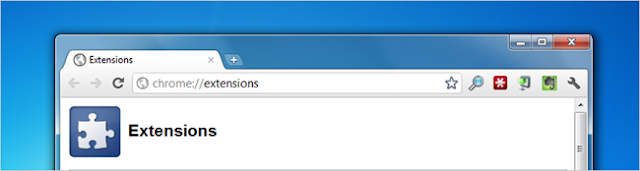
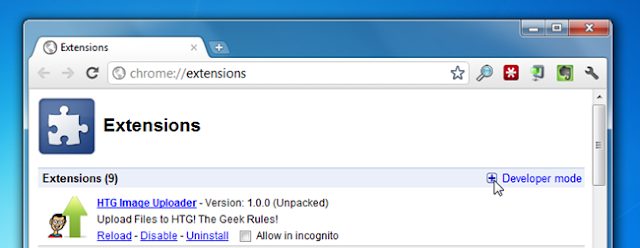
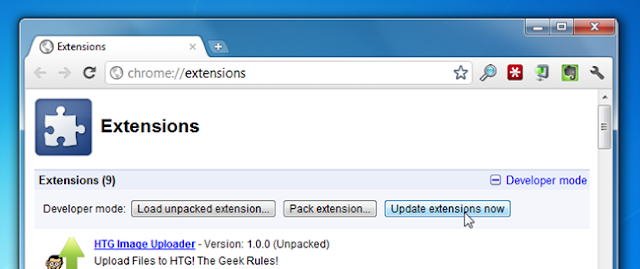
.jpg)